Top Password Manager Deals for Families & Teams
By Halie Johnson | Published on May 20, 2025 | Estimated 6 min read
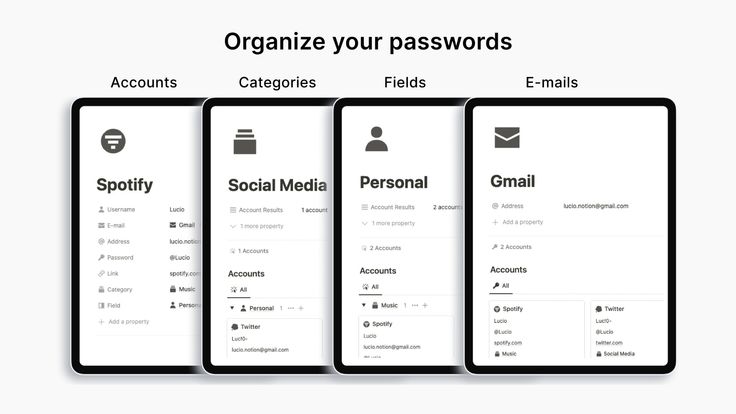
Have you ever found yourself scrambling to remember login details when your teenager forgets their streaming password for the tenth time? Or maybe you're part of a fast-growing remote team tired of constantly messaging each other, "What's the password again?" If these frustrations sound familiar, you're not alone.
Luckily, password managers were created precisely for these scenarios. They help families and teams store, manage, and safely share passwords without headaches. Plus, clever deals and tailored pricing mean they’re more affordable and easier to use than ever before.
Why Do Families & Teams Need Password Managers?
With countless apps, streaming services, tools, and social media accounts, managing unique passwords quickly becomes overwhelming. For households and workplaces, the challenge multiplies—how exactly can multiple people securely share access to Netflix or business software without compromising security?
Password managers simplify this chaos. They store credentials securely in an encrypted digital vault. When a password needs updating, just update it once and everyone who shares it automatically gets the latest details. No more frantic text messages at weird hours.
Types of Password Manager Deals Available
When considering password management solutions, it’s important to differentiate between family and team plans, as each is designed for varying needs.
Family Plans
Family plans typically allow up to five or six members under one affordable subscription, making it easy for everyone at home to store and safely manage their personal and shared passwords.
Features: family dashboard, easy password sharing, kids' online security features, parental admin control.
Team Plans
Team plans cater to small-to-medium businesses, startups, and remote teams, enabling secure collaboration by easy sharing and centralized control. They’re built to handle security and compliance needs of professional environments.
Features: admin controls, audit logs, team directories, advanced security controls, integration with business apps.
Top Password Manager Deals for Families
For families, simplicity, cost-effectiveness, and ease of use matter most. Here are some password manager deals specifically crafted for households.
1Password Families
- Who it’s for: Families looking for robust, user-friendly tools, including elderly or young users who value simplicity.
- Why it’s good: Offers a friendly family dashboard, intuitive interface, customizable permissions, and includes five family members (you can add more).
- Pricing: Around $4.99/month (billed annually).
"My kids always forgot their passwords and would reset them constantly—then we'd lose access to the whole Netflix account! Now with 1Password Families, it’s hassle-free." – Maria, mom of three.
LastPass Family Plan
- Who it’s for: Families seeking good value with simple management tools.
- Why it’s good: Supports up to six users, has effective sharing features, secure digital vault, and excellent cross-device compatibility.
- Pricing: $4/month (billed annually).
Dashlane Family Plan
- Who it’s for: Tech-savvy families wanting advanced features such as automatic password generation and dark web monitoring.
- Why it’s good: Includes automatic password changer, identity dashboard, and VPN for extra privacy.
- Pricing: $7.49/month (billed annually, covers up to six members).
Top Password Manager Deals for Teams
In a workplace, security, compliance, and collaborative efficiency are essential. These offerings prioritize professional-grade features and ease of team integration.
Bitwarden Teams
- Who it’s for: Small- to mid-sized teams, remote or hybrid workers needing affordable powerful security.
- Why it’s good: Compact, efficient interface with enterprise-grade security. Supports user teams, event logs, and unlimited password-sharing options.
- Pricing: Starting at $3/month per user.
Keeper Business
- Who it’s for: Businesses needing deeper control, including compliance features and centralized administration.
- Why it’s good: Robust security tools, includes secure file storage, integration with team applications (Slack, Teams, etc.), and advanced reporting.
- Pricing: $3.75/user per month (billed annually).
NordPass Business
- Who it’s for: businesses seeking easy implementation, optimized privacy solutions, and smooth UX.
- Why it’s good: streamlines collaboration, easy password sharing, trusted brand backing, and intuitive administration tools.
- Pricing: from $3.59/month per user.
How to Choose the Right Password Manager Deal for Your Family or Team
Choosing the right password manager comes down to understanding your needs clearly. Consider these factors:
- Number of users: Identify how many family or team members need access.
- Security features: Determine your security requirements—like two-factor authentication, dark web monitoring, or admin control.
- Compatibility: Check compatibility with devices and browsers your family or team commonly use to avoid headaches down the road.
For instance, if you run a small digital marketing agency, a product like Keeper Business would empower you with unique compliance and advanced tools for secure collaboration among team members juggling lots of client logins. Meanwhile, if your main goal is sharing Netflix passwords more smoothly at home, 1Password Families offers delightful simplicity and affordable packages to make your family's digital life easier.
Conclusion
Password managers go beyond convenience—they’re about protecting your family’s or team’s digital identity and lowering your security risk significantly. With various deals and plans tailored specifically to your home or work environment, now is the perfect time to upgrade your password management.
Take the next step today—choose a password manager that fits your life and get relief in knowing your family or team is safer online.
FAQs
What makes a good password manager for families?
A good family password manager is user-friendly, affordable, offers seamless sharing across family members, and includes parental control features to protect children online.
How secure are password managers?
Password managers use high-level encryption standards like AES-256 and robust security practices, such as two-factor authentication. They’re generally safer than managing passwords manually or storing them in easily compromised documents and notes.
Can password managers integrate with apps our team already uses?
Yes. Password managers such as Keeper Business or Bitwarden offer helpful integrations with popular apps (Slack, Microsoft Teams, etc.) to simplify overall team workflows.
Have you tried any of these password managers yet, or have another recommendation? We'd love to hear your experience—drop a comment below, or share this guide with someone who could benefit from tighter security (and fewer passwords to memorize!).
Maybe You're Interested In Shopping At These Stores
About the Author: Halie Johnson
Halie Johnson is a Marketing Manager and the founder of RetailReviewHub, where she combines over a decade of experience in affiliate marketing and deal hunting to help users save money with confidence. With a deep understanding of consumer behavior and pricing strategy, Halie is dedicated to writing clear, unbiased product reviews and sharing the best deals across the web. When she’s not digging through coupon databases or analyzing offer performance, she enjoys testing products first-hand and writing savings guides that actually work. Follow Halie on her journey to smarter shopping!
Related Posts

Top Independence Day Deals 2025 – Save Big with Verified Coupons at RetailReviewHub
Independence Day is a prime time for shoppers to find great discounts...

Score Explosive July 4th Discounts – Curated Offers on RetailReviewHub
Independence Day 2025 brings a great chance to save on many products w...