Thinkcar Review: A Comprehensive Look at Features and Performance in 2025
By Halie Johnson | Published on May 20, 2025 | Estimated 13 min read
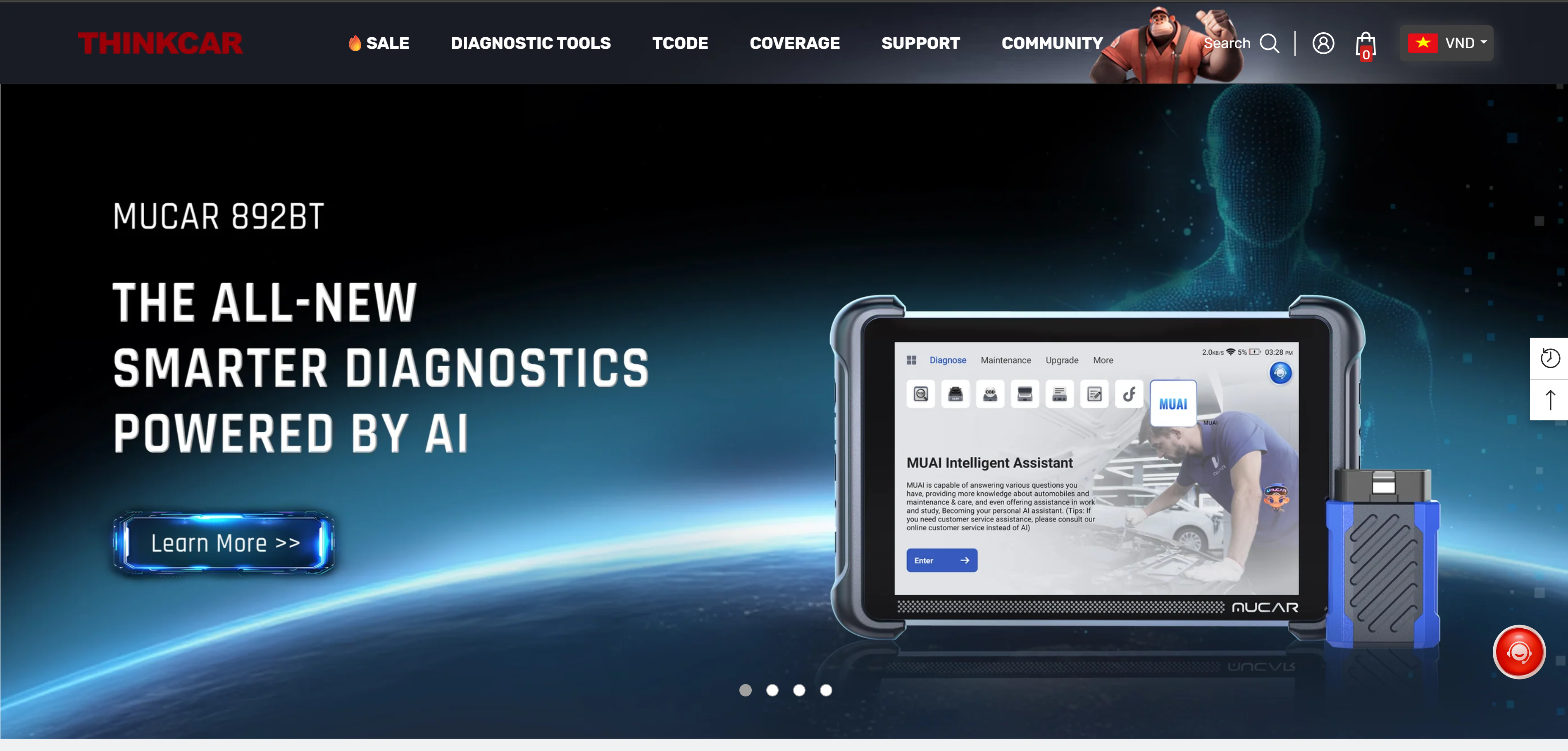
If you’re after a reliable automotive diagnostic tool, Thinkcar really stands out. It brings together user-friendly features and broad vehicle coverage, making it a solid pick for both DIYers and pro mechanics.
A lot of users like its intuitive interface, which makes tricky diagnostics feel a bit less daunting.

When you put Thinkcar up against competitors like BlueDriver or LELINK, it often delivers strong performance for the price. Real-time data and advanced troubleshooting are where it shines, so it’s no surprise it’s become a favorite in the vehicle diagnostic market.
If you’re bargain hunting, don’t overlook discounts with a Thinkcar coupon.
With tools like Thinkcar and in-depth guides such as the Thinkcar ThinkScan Plus S6 review, car owners can make smarter choices about their diagnostic needs.
Overview of Thinkcar Diagnostic Tools
Thinkcar makes a range of advanced diagnostic tools for both pro mechanics and car enthusiasts. These tools focus on thorough diagnostics and insights, aiming to make car maintenance less of a headache.
What Is Thinkcar?
Thinkcar specializes in automotive diagnostic solutions. The company started with a mission to make vehicle repair and maintenance easier, providing tools that use modern tech to pinpoint issues.
They offer both hardware and software, covering a wide range of vehicles. Innovation is a big deal for them—they really want to simplify car diagnostics for everyone.
Popular Thinkcar Models
Thinkcar’s lineup features models like the Thinkcar Thinkdiag, Thinkcar Pro, and Thinkcar Thinkscan. Each one’s got its own angle.
Thinkdiag covers a ton of vehicles and gives you access to things like live data and freeze frame info. Thinkcar Pro leans into comprehensive diagnostics but keeps the interface simple. Thinkscan is the go-to for folks who want something compact that still does the basics.
| Model | Key Features | Target Users |
|---|---|---|
| Thinkdiag | Extensive vehicle coverage, live data | Professionals |
| Thinkcar Pro | Comprehensive diagnostics | Mechanics |
| Thinkscan | Compact design, basic functions | DIY Users |
Key Features and Technology
Thinkcar diagnostic tools pack in some pretty advanced features. They use the latest OBD-II protocols for deep vehicle diagnostics.
You get fault code reading, live data streaming, and compatibility with a huge database of vehicles. Many Thinkcar tools also support wireless connections, so you can pair them with your phone or tablet.
They’ve really focused on making the interface easy to use, which is a relief when you’re dealing with car trouble. Real-time analytics help you spot problems fast.
If you want a closer look, check out this review or browse for deals with a Thinkcar coupon.
Thinkcar Product Lineup

Thinkcar’s product range covers both pros and car lovers who like to get their hands dirty. Their lineup blends advanced tech with straightforward interfaces, so you can diagnose car issues fast—no PhD required.
Thinkdiag and Thinkdiag+ App
The Thinkdiag is a small device that hooks up to your car and syncs with your smartphone via Bluetooth. It works with over 100 vehicle brands and lets you check DTCs, live data, and freeze frame info.
The Thinkdiag+ app takes things further. It adds features like advanced coding, adaptation, and special functions. You can quickly spot and fix issues, whether you’re a weekend tinkerer or a pro.
Navigation is simple, and the reporting system gives you plenty of detail on how your car’s doing.
Thinkscan Max 2
Thinkscan Max 2 is a beefy diagnostic scanner with a big display and a menu that won’t make you want to pull your hair out. It can run health checks on systems like the engine, transmission, and brakes.
You can read and clear DTCs and see live data, so you’re not left guessing. It supports multiple languages and updates itself, so you’re always up to date.
The device is surprisingly portable for what it does. For many pros, it’s a must-have.
Thinkobd 900
The Thinkobd 900 is designed for OBD II diagnostics and comes in a compact package. Its software is straightforward, letting you access standard OBD II functions quickly.
A handy one-click readiness check helps you stay on top of emissions compliance. It works with a lot of different vehicles, so it’s versatile.
Plug it in and you’re ready to go—perfect for beginners who just want the basics or seasoned mechanics who need something reliable.
Want to save a few bucks? Grab a Thinkcar coupon before you buy.
Device Compatibility and Platform Support
Thinkcar makes sure its tools work with a wide range of devices and platforms. You can connect and use them with both Android and iOS, which covers most smartphone owners these days.
Android Integration
Thinkcar plays nicely with Android devices, using Bluetooth for wireless connections. You can grab the app from the Google Play Store, and the interface is easy to figure out.
The app taps into Android’s strengths to deliver a full set of diagnostic features. As long as your phone runs Android 5.0 or above, you’re set.
You’ll get real-time data, fault code access, and a big vehicle coverage database. It’s a pretty smooth experience for Android users.
iOS Compatibility
iOS users aren’t left out. The Thinkcar app is on the Apple App Store and works with iOS 11.0 or later, so most iPhones and iPads are good to go.
Bluetooth makes pairing easy, and you can access diagnostics, live data, and more from a clean, mobile-friendly interface.
The app also lets you store data in the cloud and share reports. Thinkcar keeps the app updated, so it stays reliable on iOS.
For more info, check out Thinkcar or look for deals with a Thinkcar coupon.
Software Capabilities and Updates
The Thinkcar device comes with robust diagnostic software that delivers accurate vehicle assessments. Frequent software updates keep it sharp and in step with the latest automotive tech.
Diagnostic Software Functions
Thinkcar’s software covers a lot: fault code reading, live data streaming, and access to systems like the engine, transmission, and ABS.
Here’s what you get:
- Reading & Clearing Fault Codes: Spot and fix issues fast.
- Live Data Monitoring: See how your car’s performing right now.
- Service Functions: Oil reset, TPMS reset, and programming are all in there.
The interface is simple enough that both pros and regular car owners can get around without much fuss.
Software Update Process
Updating the software is painless. You just connect to Wi-Fi and kick off the update straight from the device.
- Connect to a Wi-Fi network.
- The software checks for updates.
- Download and install—done.
Staying current is crucial for performance, and Thinkcar makes it easy to keep your device up-to-date.
If you want more details, check the Thinkcar coupon page or the Thinkcar review.
Diagnostic Functions and Service Features
The Thinkcar diagnostic tool packs a punch for troubleshooting and car maintenance. You get OBD2 scanning, code reading, and handy service functions like resets and actuation tests.
DIYers and pros both find these features useful.
OBD2 Scanning and Codes
OBD2 scanning sits at the heart of Thinkcar’s tool. It connects with your car’s ECU and reads Diagnostic Trouble Codes (DTCs), helping you figure out what’s wrong.
You can clear codes to reset the check engine light after repairs. The device supports multiple protocols, so it works with most cars made since 1996.
Detailed code descriptions help you understand the issues, and live data monitoring shows you what’s happening under the hood in real time.
Actuation Tests and Service Functions
Actuation tests let you control things like fuel pumps, fans, or injectors to make sure they’re working. It’s a nice confidence boost when you’re diagnosing problems.
Service functions handle oil light resets, service intervals, and other maintenance reminders. These features help keep your car in good shape and make life easier for both individuals and pros.
Want a deal? Check out the Thinkcar coupon. For a deeper dive, see the Thinkcar review.
Data Recording and Reporting
Thinkcar lets you record and report vehicle data, so you can monitor performance and generate detailed reports. These features are a big plus for both car owners and mechanics.
Live Data Monitoring
Live data monitoring gives you instant feedback on how your car’s running. You can keep an eye on engine performance, transmission status, and other key systems.
Here’s some of what you’ll see:
- RPM (Revolutions Per Minute)
- Vehicle Speed
- Coolant Temperature
- Fuel Trim Levels
The device plugs right into your OBD-II port and streams data to the mobile app. It’s a quick way to spot issues, check your car’s health, and make decisions—whether you’re on the road or in the garage.
Diagnostic Report Generation
Diagnostic report generation sits at the heart of Thinkcar's offerings. After a scan, users get detailed reports that outline the health of their vehicle's systems.
Reports usually include:
- Error Codes: Clear descriptions of detected issues.
- Freeze Frame Data: Snapshots of vehicle conditions when a fault occurs.
- Recommended Repairs: Suggestions based on the diagnostic findings.
Users can share these reports with their mechanics to help with troubleshooting and repairs. Thinkcar devices help car owners keep their vehicles running smoothly and catch issues before things get out of hand.
Curious about Thinkcar? You might want to check out a Thinkcar coupon. For a deep dive, here's a Thinkcar review.
Subscription and Updates

Thinkcar uses a subscription model to enhance its diagnostic tools. It's worth knowing how this service works and what you get out of it.
Regular software updates roll out as part of the subscription, so users stay up to date with the latest features and improvements.
Subscription Requirements
To use Thinkcar's services, users need to purchase a subscription. Each tier unlocks different levels of diagnostic features.
- Basic Tier: Standard diagnostic capabilities.
- Premium Tier: Adds features like live data streaming and vehicle-specific repair guidance.
Users need to keep their devices updated to the latest software version for best results. They can manage subscriptions, view renewal dates, or upgrade right inside the Thinkcar app.
Access to New Features
Once subscribed, users instantly get access to new features and software updates. These regular updates often bring:
- Enhanced Vehicle Coverage: More supported vehicle models.
- New Diagnostic Tools: Broader and deeper vehicle checks.
The subscription keeps users from missing out on important updates that improve accuracy and add capabilities. Users can keep an eye on upcoming enhancements through the app. And hey, if you want to save a few bucks, a Thinkcar coupon might be worth a look.
Connectivity and Battery Performance
Connectivity and battery life matter a lot for any diagnostic tool. Thinkcar does a solid job here, offering reliable Bluetooth and decent battery management.
Bluetooth Connectivity
Thinkcar uses Bluetooth to connect with smartphones and tablets. Setting it up is quick—just pair and go.
The device holds a steady connection, so users don't have to worry about losing their link mid-scan. With a range of about 30 feet, you get a fair bit of freedom while working on your car.
This is on par with brands like BlueDriver and Autel. Data transfers pretty quickly, so diagnostic codes show up almost instantly. That makes troubleshooting less of a hassle.
Thinkcar keeps tweaking its Bluetooth features with updates, so things should only get better over time.
Battery Use and Management
Thinkcar's battery is built to last through long sessions. The rechargeable battery gives several hours of use on a single charge.
In practice, it holds up well during extended diagnostics. The power management system kicks in during downtime to save energy.
Charging doesn't take forever—under four hours for a full charge. An LED indicator lets users know how much juice is left, so no surprises there.
Compared to others, Thinkcar stands out for battery reliability. It's a solid pick for both pros and DIY folks.
If you're hunting for a deal, the Thinkcar coupon is still there. For more thoughts, here's that Thinkcar review.
Value, Pros, and Cons
Thinkcar puts out a range of tools that really make an impression in the automotive diagnostic world. When you look at features, pricing, and the user experience, there's a lot to consider.
Strengths of Thinkcar Tools
Thinkcar tools cover a wide range of diagnostics. Users like that they can read and clear trouble codes on lots of different vehicles.
This flexibility is a big plus for anyone with more than one car. The interface is straightforward and doesn't overwhelm, so both pros and weekend warriors can get the hang of it.
Advanced features like live data streaming and pro-level reports come standard on many models. Pricing stays reasonable, especially with the occasional coupon floating around.
This makes it easier for folks to take care of their cars without spending a fortune.
Potential Drawbacks
Still, Thinkcar isn't perfect. Some users have pointed out that certain models don't support every vehicle function, especially for specific makes.
That can slow things down if your car isn't fully covered. Customer support? It's a bit hit or miss.
Most people find setup easy, but getting help with troubleshooting sometimes takes longer than you'd hope. Software updates also don't always roll out as often as with other brands.
If you're weighing your options, it's smart to keep these quirks in mind alongside the positives.
Conclusion
The Thinkcar really stands out in the world of automotive diagnostic tools. You get a user-friendly interface and a bunch of solid features—honestly, it's no wonder both DIY folks and seasoned pros keep coming back to it.
When you stack it up against big names like Autel and Snap-on, Thinkcar holds its own. The pricing feels fair, and it just works without a lot of fuss.
Here’s a quick look at how they compare:
| Feature | Thinkcar | Autel | Snap-on |
|---|---|---|---|
| User Interface | Intuitive | Complex | Professional |
| Price | Affordable | Higher | Premium |
| Functionality | Comprehensive | Extensive | Specialized |
You can grab a Thinkcar coupon to save some cash, which is always a nice bonus. Plus, the device adapts well to different vehicles and keeps mechanics on their toes, as mentioned in the Thinkcar review.
If you’re after reliability and efficiency without breaking the bank, Thinkcar might just be worth a look.
Maybe You're Interested In Shopping At These Stores
About the Author: Halie Johnson
Halie Johnson is a Marketing Manager and the founder of RetailReviewHub, where she combines over a decade of experience in affiliate marketing and deal hunting to help users save money with confidence. With a deep understanding of consumer behavior and pricing strategy, Halie is dedicated to writing clear, unbiased product reviews and sharing the best deals across the web. When she’s not digging through coupon databases or analyzing offer performance, she enjoys testing products first-hand and writing savings guides that actually work. Follow Halie on her journey to smarter shopping!
Related Posts

Top Independence Day Deals 2025 – Save Big with Verified Coupons at RetailReviewHub
Independence Day is a prime time for shoppers to find great discounts...

Score Explosive July 4th Discounts – Curated Offers on RetailReviewHub
Independence Day 2025 brings a great chance to save on many products w...