Rytr Review: An In-Depth Analysis of Features and Performance in 2025
By Halie Johnson | Published on May 22, 2025 | Estimated 13 min read
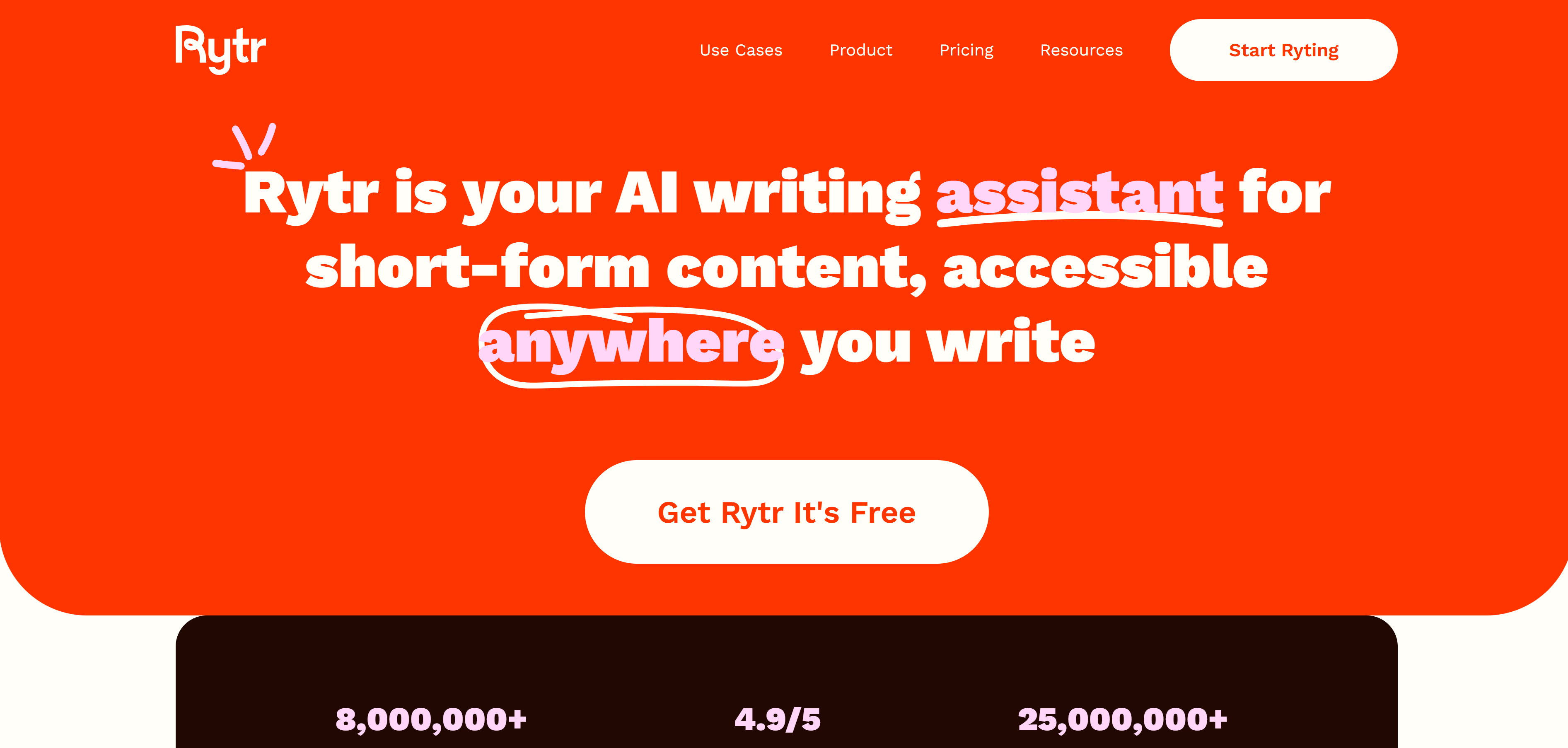
Rytr's been making waves in the AI writing tools scene, giving folks a fast, easy way to whip up content. Its intuitive interface and flexible capabilities definitely help it stand out in a crowded market.
With businesses and creators always searching for ways to streamline their writing, it's worth digging into Rytr's features and seeing how it really stacks up against the competition.

When you put Rytr next to tools like Jasper and Writesonic, you’ll notice both strengths and a few weak spots. Jasper’s all about deep customization, but Rytr keeps things simple and budget-friendly—great if you want something accessible without skimping on quality.
If you want to poke around more, this Rytr coupon might come in handy.
What Is Rytr?
Rytr is an AI-powered writing tool that helps users generate quality content fast. Whether you need a blog post or some marketing copy, it’s got you covered.
The interface feels straightforward, and the features are broad enough to appeal to lots of different users.
Overview of Rytr
Rytr uses advanced natural language processing (NLP) models to help you create content. You can pick from several writing tones and styles, making it adaptable for all sorts of projects.
It supports a bunch of formats—articles, emails, social media posts, you name it.
The dashboard keeps things simple. You can jump between projects, generate content from keywords or phrases, and keep things relevant to your needs.
Rytr also lets teams collaborate in real time, which is pretty handy for group projects.
Target Audience
Rytr's not picky about who uses it. Marketers, entrepreneurs, bloggers, and students all find value here.
Marketers and professionals use Rytr to churn out campaigns, product blurbs, and other promos quickly. Students can use it for academic writing or research, and bloggers appreciate how easily it generates engaging articles.
Startups and small businesses lean on Rytr to keep their online presence consistent—no need to hire a full-time writer.
Supported Languages
Rytr supports a wide range of languages, making it a solid pick for users around the globe. You can write in English, Spanish, French, and a bunch more.
This helps users reach specific audiences and boosts engagement. Content quality stays consistent, no matter which language you pick.
If you’re curious, there’s a Rytr coupon available. For a deeper dive into what works and what doesn’t, check out this Rytr review.
Key Features of Rytr
Rytr packs a bunch of tools for content creation. Its AI smarts, variety of templates, and flexible writing options make it a surprisingly versatile pick.
AI-Powered Content Generation
Rytr’s AI generates content fast. Just toss in a prompt and the tool spits out relevant text in seconds.
It’s trained on huge datasets, so it usually gets the context right and can handle a variety of topics.
Templates and Use Cases
You’ll find plenty of templates for different writing needs—blog posts, social updates, emails, product descriptions, and more.
No need to start from scratch. These templates give you structure, which is a lifesaver if you’re new to writing or just want to save time.
Writing Tone Options
Rytr lets you tweak the tone to match your audience—professional, casual, persuasive, creative, whatever fits.
This helps you keep your brand voice consistent and connect with readers in a way that feels natural.
Content Rephrasing and Expansion
Rytr can rephrase or expand your content, letting you polish up existing text or add some extra depth.
If you’re stuck or just want to flesh out an idea, these tools come in handy. You can clarify your thoughts or take your writing in a new direction, all without starting over.
If you want to try Rytr, there’s a Rytr coupon for discounts. More details are in this Rytr guide.
User Experience

Rytr’s user experience really leans on its clean interface, customization, and a friendly onboarding process. These things shape how people actually use the tool day-to-day.
Interface and Usability
The interface is clean and easy to navigate. The dashboard lays out all the tools in plain sight, so you’re not hunting around.
You get quick access to the editor, templates, and project management. Rytr works on both web and mobile, so you can write wherever you feel like it.
An organized sidebar lets you flip between tasks without losing your place.
Customization Options
Rytr’s customization is solid. You can pick from different content types—blog posts, emails, social updates—so your output fits your needs.
Adjust the tone and style to match your brand, and save your favorite templates for later. It’s flexible enough to let you get creative without feeling boxed in.
Onboarding Process
Rytr welcomes new users with guided tutorials. Register and you'll get short, helpful prompts that walk you through the basics.
You can explore at your own pace, which helps you get comfortable. There’s also a knowledge base if you get stuck, so answers are usually just a click away.
If you’re curious about deals, check out Rytr coupon. For more info, there’s this Rytr link.
Quality of Output
People care a lot about the quality of Rytr’s output. That means accuracy, originality, and how well it holds up across different types of content.
Accuracy and Relevance
Rytr usually nails accuracy and relevance. Most users say the AI gets the context right, keeping content on-topic and useful.
It pulls from a lot of data, so it tends to stay current. Still, sometimes it’ll miss the mark or offer up something a little off—so a quick review for factual correctness is always smart, especially if you’re in a specialized field.
Originality of Generated Content
Rytr does a pretty good job creating original content. Its algorithms help reduce duplicates, which is a big deal for SEO.
It’s great for brainstorming and beating writer’s block. That said, sometimes the output can feel a bit formulaic or shallow. The team keeps updating things, so hopefully that keeps improving.
Consistency Across Formats
Rytr stays consistent across different formats—blog posts, social updates, product descriptions, you name it.
Its ability to shift between tones (professional, casual, persuasive) adds to its flexibility. Still, it’s worth testing the tool in your own formats to see if it matches your vibe.
Want to check out pricing or snag a deal? Here’s the Rytr coupon page. For a rundown of pros and cons, hit up this Rytr review.
Pricing and Plans

Rytr’s pricing is pretty approachable, with options for just about any budget. Knowing what’s on offer helps you get the most bang for your buck.
Free vs Paid Plans
Rytr gives you a free plan with a limited number of characters per month. It’s a good way to test the waters before spending any cash.
The free version covers the basics, which might be enough if you’re just dabbling. Paid plans unlock more characters, advanced features, and priority support—definitely better if you need to write a lot or want extra tools.
Subscription Options
You can pick between monthly and yearly subscriptions. Monthly gives you flexibility, though it costs more per month.
Yearly plans are cheaper in the long run and unlock everything Rytr has to offer, including way more characters each month. Your choice really depends on how much writing you do and whether you want to commit.
Value for Money
Compared to Jasper and Copy.ai, Rytr’s pricing is tough to beat. Jasper leans toward big businesses, and Copy.ai starts at a higher price.
Rytr keeps costs down without cutting essential features. If you want to crank out content without emptying your wallet, Rytr’s plans are worth a look.
For plan details and possible savings, check Rytr coupon.
Comparison With Other AI Writing Tools

Comparing Rytr to other AI writing tools like Jasper and Copy.ai reveals some interesting differences. Unique features and pricing often play a big role in what users end up choosing.
Rytr vs Jasper
Rytr and Jasper target similar users, but their features and pricing aren’t exactly the same.
Rytr comes in at a lower price, which appeals to freelancers and small businesses. Jasper, on the other hand, brings in advanced features, a huge template library, and broader language support.
Jasper is probably better for bigger teams or enterprises that need lots of outputs and a deep knowledge base. Rytr’s simplicity and user-friendly interface make it a strong pick for fast content generation, especially if you don’t want a steep learning curve.
Rytr vs Copy.ai
When you look at Rytr and Copy.ai, you’ll notice both aim to help people write better, but they take different paths. Rytr keeps things simple, offering a clean design that lets you focus on writing without getting sidetracked.
It’s all about efficiency and just getting words on the page. Copy.ai, on the other hand, brings a bigger toolbox—especially if you’re into marketing.
It’s packed with templates and tools for social media, product descriptions, and other creative stuff. If you’re after marketing-focused content, Copy.ai might just have the edge.
Unique Advantages
Rytr stands out in a few ways. It lets you pick from a wide range of writing styles and tones, so you can really make your content your own.
Plus, Rytr’s pricing is refreshingly reasonable, which is a relief for freelancers and small businesses trying to keep costs down. Teams can collaborate easily, which is handy if you’re working with others.
Rytr can also whip up content in several languages, so you aren’t stuck with just English. If you’re thinking about trying it, you might want to check for a current Rytr coupon.
If you want more nitty-gritty details, there’s a full Rytr review that goes deeper.
Pros and Cons

Pros
- User-Friendly Interface: Rytr’s design feels intuitive, making it easy for pretty much anyone to jump in and start creating.
- Affordable Pricing: It’s a budget-friendly option, so you don’t have to break the bank to get decent AI writing help.
- Variety of Templates: You’ll find templates for blogs, emails, social posts, and more—handy if you don’t want to start from scratch every time.
- AI-Powered Features: The AI generates clear, relevant content in seconds, which saves you a bunch of time.
Cons
- Limited Customization: Sometimes, you just can’t tweak the output as much as you’d like.
- Occasional Inaccuracies: Every now and then, the AI gets things wrong or glosses over complex topics.
- Performance Variability: Quality isn’t always spot-on, so you’ll probably need to do a bit of editing.
Comparison with Competitors
Jasper offers more advanced features, but Rytr wins on price. Copy.ai gives you more content options, but Rytr’s interface feels a lot simpler.
Want to see if there’s a deal? Here’s the latest Rytr coupon. For a deeper dive, the Rytr review covers it all.
Customer Support and Resources

Good customer support and resources can make or break your experience with a writing tool. Rytr offers several ways to get help when you need it.
Help Center and Tutorials
You’ll find a solid Help Center packed with articles on everything from setup to troubleshooting. It’s pretty easy to find what you’re looking for, whether you’re new or just stuck on something.
Rytr includes tutorials that walk you through different features. Screenshots and videos make things clearer, though sometimes you might wish for even more detail.
FAQs answer the most common questions, so you can solve basic issues without waiting for support.
Community and Support Channels
Rytr’s community is active, with users connecting on Reddit, Discord, and other forums. People share tips, swap stories, and occasionally vent about quirks or bugs.
If you need direct help, email and live chat are available. The support team usually responds quickly, which is a relief when you’re on a deadline.
They also run occasional webinars and Q&A sessions, which can be genuinely helpful if you want to pick up some tricks or just see what others are doing.
Use Cases and Real-World Applications
Rytr fits into all sorts of industries. Marketers, entrepreneurs, and content creators use it to save time and boost output.
Blog and Article Writing
Bloggers and content creators lean on Rytr for quick drafts and brainstorming. It spits out ideas and rough content in seconds.
Keyword optimization helps you rank better in search engines, and you can play around with tone to match your audience. That’s pretty handy when you’re juggling different niches.
The tool helps you move faster, so you can spend more time editing and less time staring at a blank page.
Marketing and Advertising
Marketers use Rytr to crank out ad copy, social posts, and email campaigns. The AI can suggest catchy headlines and calls-to-action, which are crucial for grabbing attention.
You can tweak the output to match your brand’s voice, so your messaging stays consistent. Teams often use Rytr to speed up campaign launches, especially when deadlines are tight.
E-commerce Product Descriptions
If you run an online store, you know product descriptions matter. Rytr creates concise, punchy descriptions that highlight key features and benefits.
You can tailor descriptions for different audiences, which helps target specific customer groups. This is a real time-saver if you’ve got a big inventory to manage.
Rytr helps businesses keep listings fresh and engaging, which can mean better customer engagement and, hopefully, more sales.
Final Verdict

Rytr gives you a user-friendly interface and plenty of features that content creators tend to appreciate. It's pretty versatile, so bloggers, marketers, and authors can all find something useful here.
When you stack Rytr up against competitors like Jasper and Copy.ai, its affordability and simplicity jump out. Here's a quick look at how they compare:
| Feature | Rytr | Jasper | Copy.ai |
|---|---|---|---|
| Pricing | $ | $$ | $ |
| User Interface | Intuitive | Complex | Moderate |
| Output Quality | High | Very High | High |
Pros of Rytr:
- Pricing plans won’t break the bank.
- Supports a bunch of languages.
- Kicks out content fast.
Cons of Rytr:
- Lacks some advanced features you might find elsewhere.
- Creativity can get a little inconsistent sometimes.
If you want an affordable tool that just works, Rytr’s worth a shot. It keeps things simple and functional, without a steep learning curve.
You can squeeze even more value out of it by using a Rytr coupon.
If you’re curious and want to dig deeper into Rytr’s strengths and weaknesses, check out this informative review.
Maybe You're Interested In Shopping At These Stores
About the Author: Halie Johnson
Halie Johnson is a Marketing Manager and the founder of RetailReviewHub, where she combines over a decade of experience in affiliate marketing and deal hunting to help users save money with confidence. With a deep understanding of consumer behavior and pricing strategy, Halie is dedicated to writing clear, unbiased product reviews and sharing the best deals across the web. When she’s not digging through coupon databases or analyzing offer performance, she enjoys testing products first-hand and writing savings guides that actually work. Follow Halie on her journey to smarter shopping!
Related Posts

Top Independence Day Deals 2025 – Save Big with Verified Coupons at RetailReviewHub
Independence Day is a prime time for shoppers to find great discounts...

Score Explosive July 4th Discounts – Curated Offers on RetailReviewHub
Independence Day 2025 brings a great chance to save on many products w...